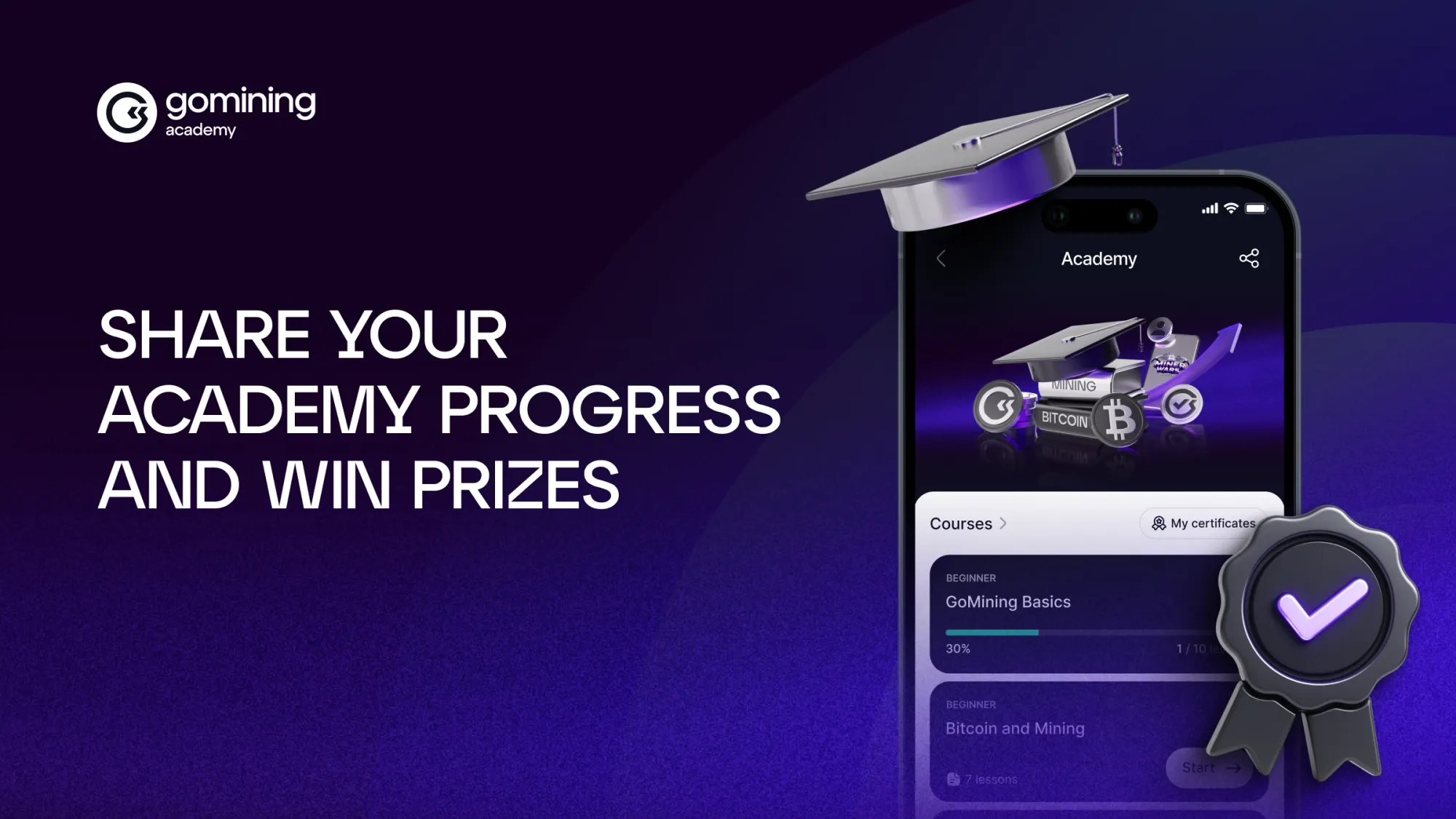Everyone uses GoMining differently — now your home screen can reflect that. With new blocks you can arrange and toggle on/off, your dashboard becomes as focused or broad as you want it to be.
From real-time stats to in-depth articles to help you expand your mining knowledge, this update helps you create a space that fits your pace.
Customize Your Home Screen
Here’s what you can now display:
🔄 Current Round – Stay on top of what’s happening right now in the Miner Wars game, including live progress and key milestones, all at a glance.
🛡️ My Clan – Check your clan’s current status, recent activity, and how you're stacking up against other teams in real time. Team players, this one’s for you.
⚡ Data Centers – Monitor your mining performance with insights from your active data centers — perfect for tracking rewards and optimizing your setup.
📰 News – Keep up with GoMining updates through a refreshed, easy-to-read news feed featuring improved fonts and alignment. Stay informed without the clutter.
➕ ...and more on the way – This is just the beginning. More widgets, especially from the Academy (like Articles, Guides, and Courses), are coming soon to make your experience even more personalized.

Why Customize?
Because your journey is unique:
- Want to track promos and boost your rewards?
- Focused on clan performance and the next win?
- Into stats and mining metrics?
- Like to stay updated on everything GoMining?
You decide what shows up first — customize your home screen to bring the stats, updates, and features you care about right to the top.
What’s Coming Soon
You’ll soon be able to add even more learning-focused blocks to your home screen:📚 Articles – Dive deep into industry insights and expert analysis
🛠️ Guides – Step-by-step how-tos and practical tips to boost your mining skills
🎓 Courses – Structured learning you can follow at your own pace
📖 Stories – Exclusive highlights, community tales, and behind-the-scenes content
Stay tuned as we bring these new ways to learn and grow, right where you need them most.
How to Customize Your Home Screen
- Tap the ⚙️ icon on the home screen
- Toggle blocks on or off
- Drag and drop to reorder
Simple. Flexible. Built for how you use GoMining.
This feature puts you in control — from mining performance to daily updates.
Set it up once, and your dashboard becomes a space that works smarter for you.
June 12, 2025